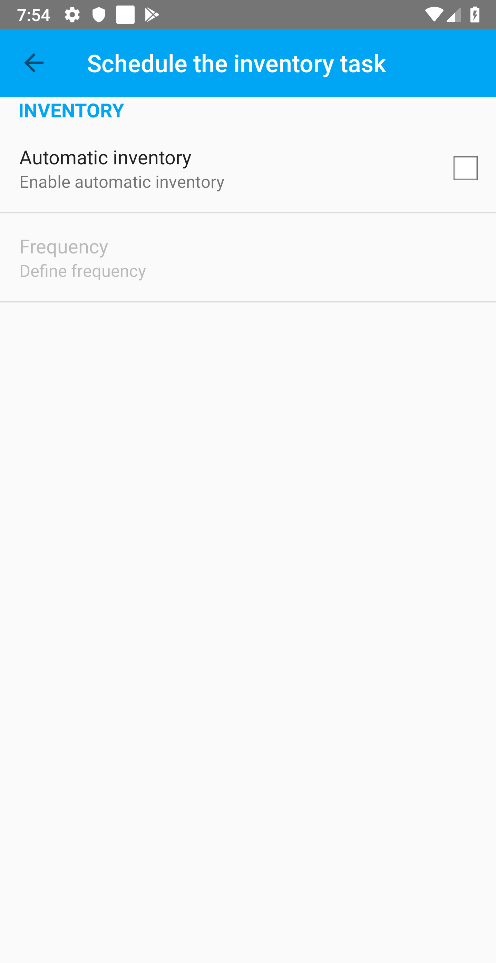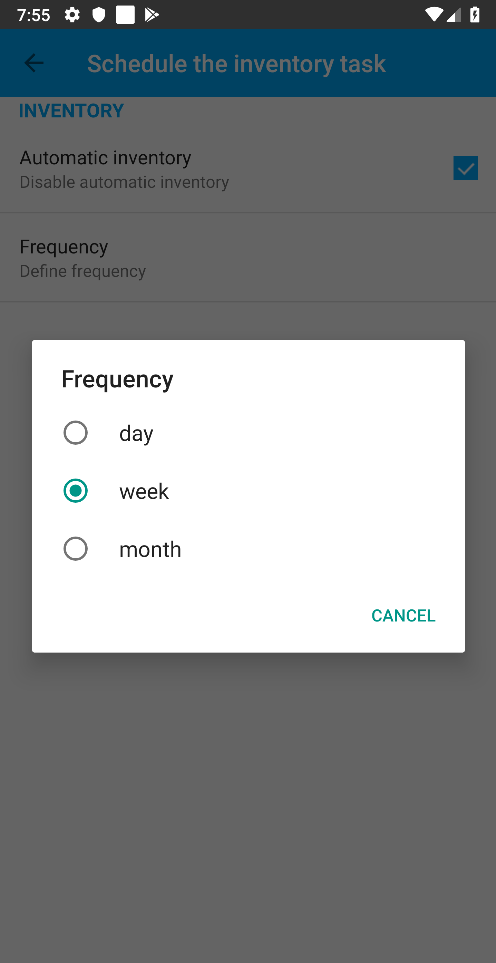Welcome to GLPI Android Inventory Agent !
Here we’ll be explaining everything you need to know to start using your Inventory Agent.
The Android Inventory Agent features a complete inventory of your Android devices where both hardware and software information is collected.
You will be able to view and share your inventory in a JSON or XML file format.
Index
1. Server configuration
After you install the app, you must define the server address and credentials where the inventory will be sent in the Global Settings section. You can add as many servers you want.
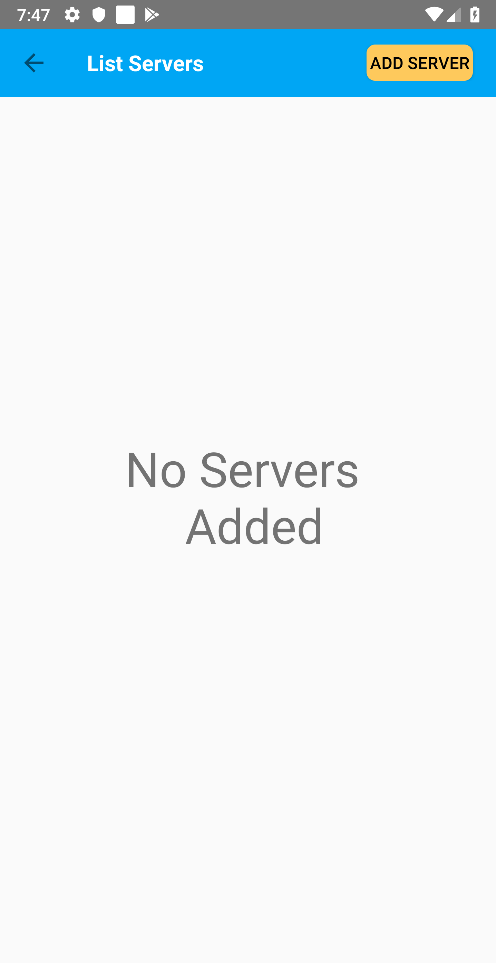
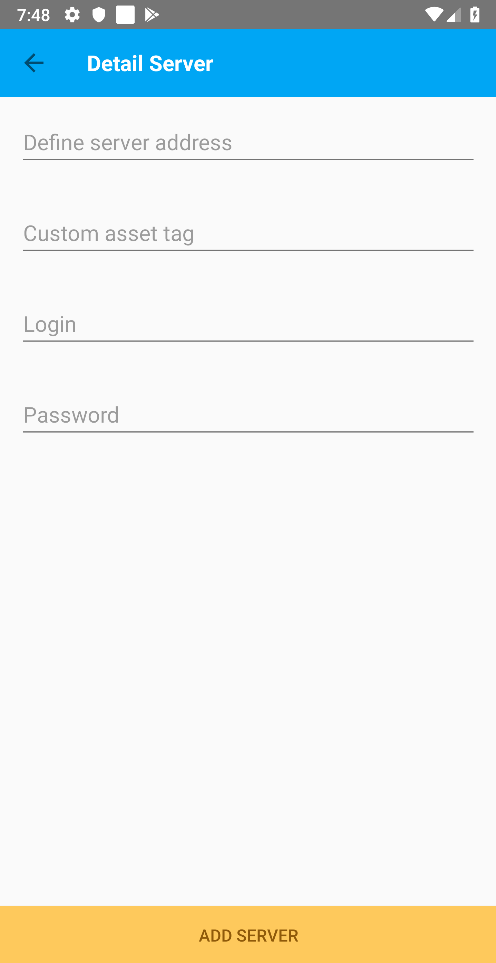

Also you will find the Privacy options, where you can decide whether to send information regarding the app performance such as Health Reports and Usage Data.
2. Run my inventory
To send the inventory manually tap in Run inventory now from the main screen, then select the server you want to send your inventory to.
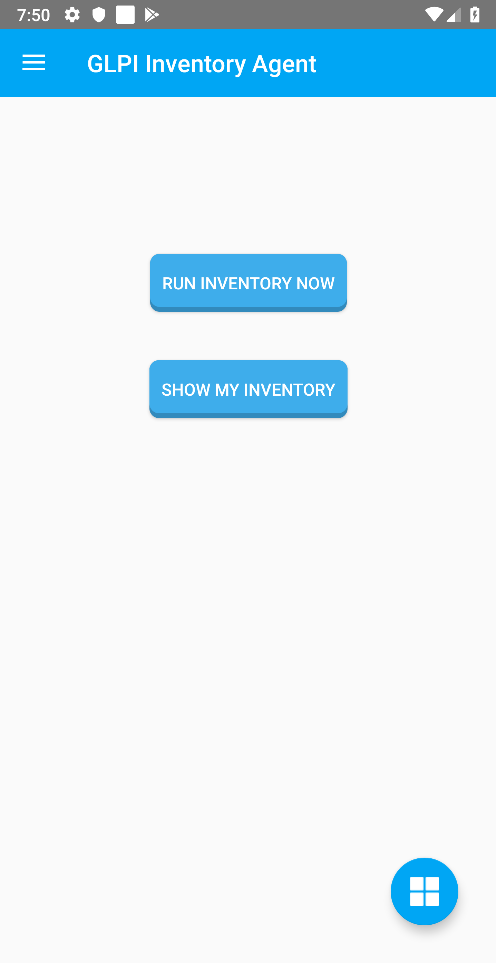
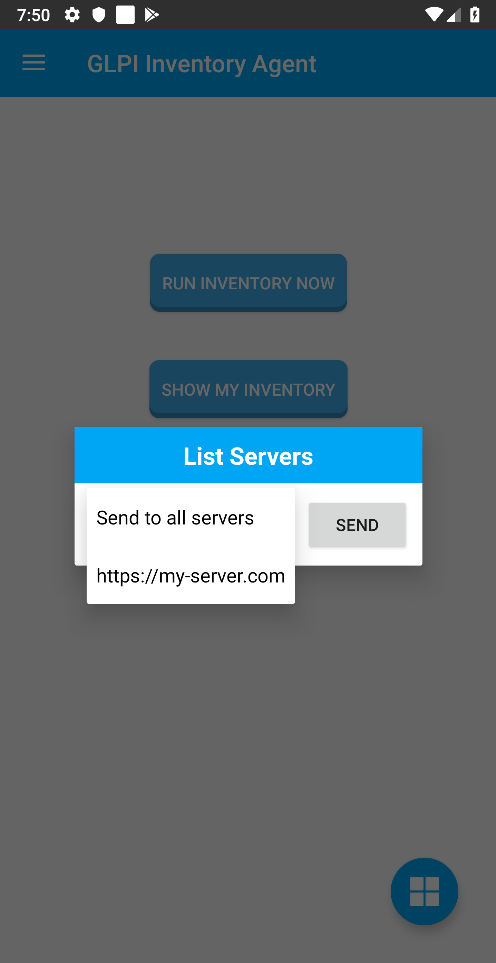
3. Show & Share my inventory
If the Inventory is Enabled, you will be able to see your inventory with Show my inventory and share it either in a XML or JSON format through email, bluetooth, etc.
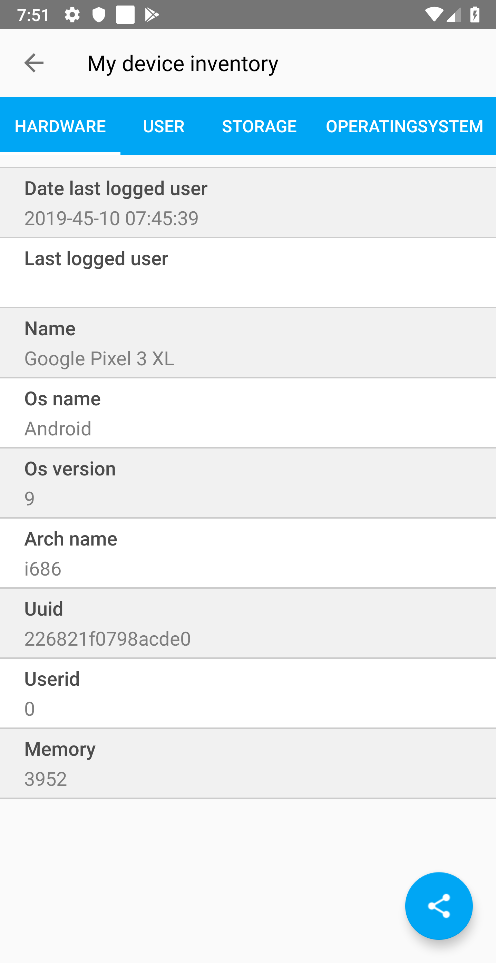
4. Automatize inventory
With the Inventory parameters you can automatize the inventory generation, here you’ll decide how your inventory will be run if manually or automatically, and the frequency it will have.